Add blogger to Google Analytics.
Google Analytics-its a free service provided by Google,which provides full analytics of your website/blog visitors including site usage,user overview,map overlay,traffic source etc.[for more info check Wikipedia ]
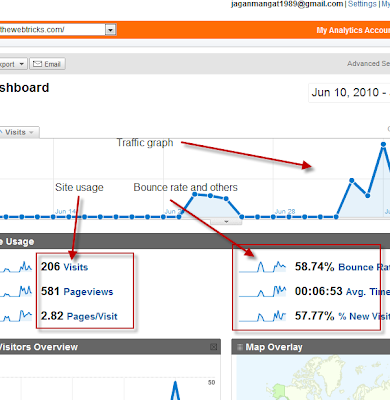
This is a free service provided by Google so any human being owning a webpage can use it.
How to add blogger blog to Google Analytics?
To add your blog to GA[Google analytics],go through some of the simple following steps:-
1.Sign in to your Google account and go to Google analytics[by searching it on Google] and click on Access Analytics
2.Click on sign up
3.Then add your website URL,name,country,timezone and continue[see steps in image,click to enlarge]
4.Enter you last name,first name,territory and click on continue to proceed
5.Accept the license agreement
6.This step is quite important,in this step you have to add the script code in to your blogger html[which is important],before doing that check that you have clicked on first option"a single domain[default]"
,if yes then copy the script code and go to your blogger dashboard-design-edit html and search for closing head tag[ctrl+f then </head>],paste this script code just above closing head tag and click on save template.
7.After saving your template click on "save and finish" on same GA page from where you copied the script code.
8.Go to your GA dashboard and you will see as shown in image[follow the instructions on image,click image to enlarge]
[kindly reload this dashboard for 2-3 after 1-2 minutes,so that you can see a green tick mark showing that GA on your website is working properly,if you mess up with an error kindly comment and we will surely help you out of that, regularly keep an eye on your Google Analytics reports,if you ever change your blogger template repeat the 6th and 7th steps]
GOOD LUCK AND SUBSCRIBE FOR UPDATES
Join our Facebook group and Fan page









<< Home